Google Search Console metrics in Snoobi panels
The Snoobi team is always searching for ways to enhance the analytics reports with additional data elements that benefit our clients, and we now have included two panels with relevant data from the Google Search Console reports.
That means that users of Snoobi Analytics can view, filter and report on these panels in addition to the many metrics already available without the need to be an actual user of the full Google Search Console.
This adds to the insight in how visitors find the website, where they landed and how many impressions important pages have on Google Search.
This new feature is available in all Snoobi Analytics editions. It can be requested by a Snoobi administrator.
Using the Google Search Console doesn’t add Google or any type of cookie to your website, so it is GDPR and privacy compliant. SEO-tools may provide additional metrics but do not always provide the exact details you need. The Google Search Console is a free web service that helps you monitor, maintain, and troubleshoot your website’s presence in the Google search results.
Where can you see this data in Snoobi Analytics?
When activated, two new panels appear in Snoobi’s menu, Search queries and Search pages
» Search queries shows what search term was used, the number of impressions (how many times they were shown in Google), and the actual number of visitors to your site from that search.
» Search pages shows the number of impressions and actual visitors to a page (url).
By clicking on the url of a page, that page will be opened in the browser. It is also possible to select the url to be used as a filter for the Snoobi segmentation function.
By using the segmentation function additional analytics can be done on the actual performance of that page, for instance review visits through Google Search in comparison to other sources.
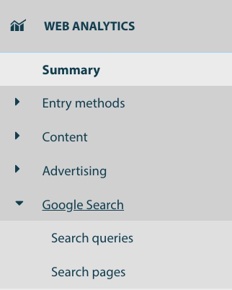
Google and Google Search are trademarks of Google LLC and this article is not endorsed by or affiliated with Google in any way.
 FI
FI

